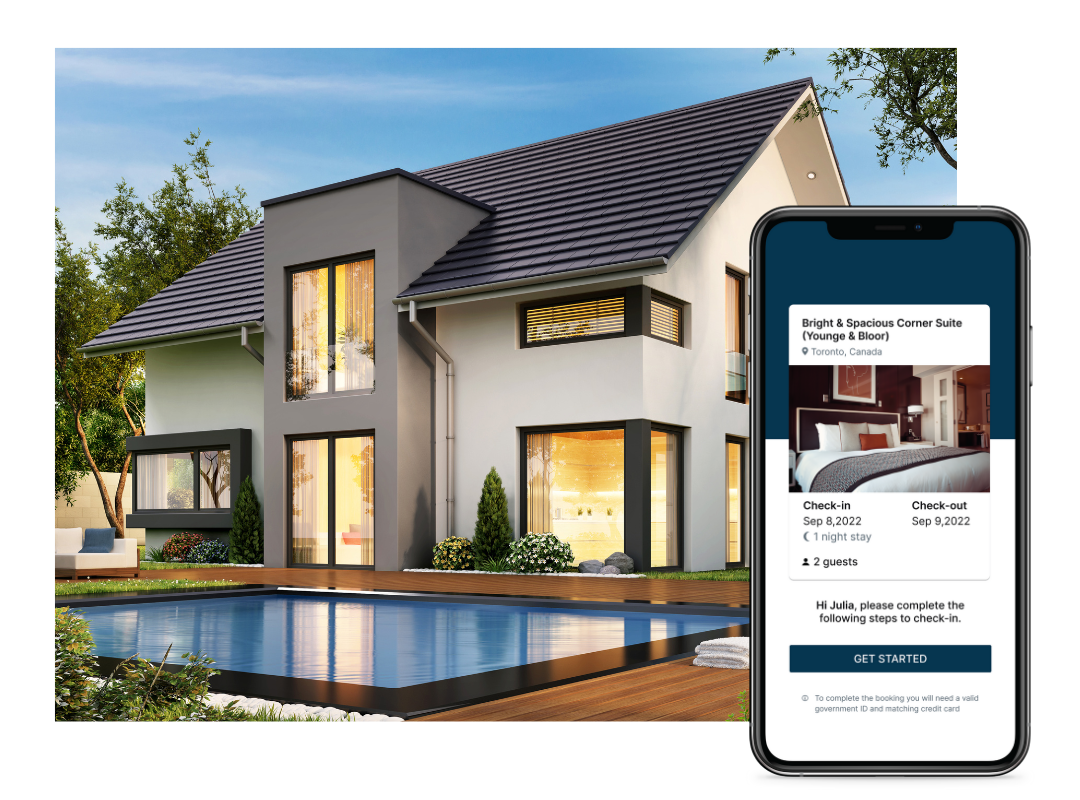The modern vacation rental market has witnessed a significant transformation over the past decade, with platforms like Airbnb and Vrbo at the forefront of this revolution. These global digital platforms have changed the way we travel and accommodate ourselves, shaping a lucrative short-term rental industry that capitalizes on homeowners’ unused spaces.
The growth of the short-term rental industry can be primarily attributed to the digital age and the rise of the sharing economy. Today’s travelers prefer accommodation that provides a home-like experience with the opportunity to explore local culture. This shift has given property owners an unprecedented opportunity to convert their spaces into a steady source of income.
The Need for Calendar Management in Vacation Rentals
For property owners managing listings on multiple platforms, maintaining up-to-date and synchronized calendars is crucial. It prevents double bookings, miscommunication, and last-minute cancellations, thereby preserving a good relationship with guests and the platform’s trustworthiness.
The integration of calendars between Airbnb and Vrbo, two of the largest vacation rental platforms, is, therefore, an integral part of successful property management.
Calendar management is part of strategic room inventory management.
Benefits of Syncing VRBO and Airbnb Calendars

There are several reasons why vacation rental owners should consider syncing their VRBO and Airbnb calendars:
Avoid Double Bookings:
The foremost benefit of syncing calendars is to avoid overlapping bookings. If calendars are not synchronized, a property may be booked on both platforms for the same dates, resulting in logistical nightmares and potentially damaging reviews.
Save time and Effort:
Manual updating of calendars on each platform is labor-intensive and time-consuming. Synchronizing calendars saves significant time and eliminates human error.
Improve Guest Experience:
Prompt calendar updates ensure guests see accurate availability, which leads to a smooth booking process and, consequently, an enhanced guest experience.
Mastering calendar management for rental properties is crucial for balancing convenience and maximizing bookings.
A Guide to Syncing VRBO and Airbnb Calendars
Syncing calendars between Airbnb and VRBO involves a process known as iCal syncing. iCal is a universal format for calendar data that can be read and updated by numerous platforms, including Airbnb and VRBO. Here’s a step-by-step guide to carry out this syncing:
Step 1: Retrieve Airbnb iCal Link
Start by logging into your Airbnb account. Go to “Host” and then “Calendar.” On the calendar page, click on “Availability Settings.” Scroll down to find the “Sync Calendars” option. Click on “Export Calendar” and copy the Airbnb iCal URL.
Step 2: Import Airbnb iCal Link to VRBO
Next, log into your VRBO account. Navigate to the “Calendar” section and click on “Import/Export.” Click on “Import Calendar,” and a dialog box will appear. Paste the Airbnb iCal URL you copied earlier, give your calendar a name, and click “Import Calendar.”
Step 3: Retrieve VRBO iCal Link
The next step is to retrieve your VRBO iCal URL. While still in the “Calendar” section, click on “Import/Export” and then “Export Calendar.” Copy the VRBO iCal URL.
Step 4: Import VRBO iCal Link to Airbnb
Finally, go back to your Airbnb calendar page. Click on “Availability Settings” and scroll to “Sync Calendars.” Choose “Import Calendar,” paste the VRBO iCal URL, name your calendar, and click “Import Calendar.”
Unlock business growth: streamline processes and boost ROI. Schedule your demo now!
ICAL not syncing:
In the realm of near-perfect synchronization, it’s not uncommon to encounter hiccups. One issue you might face is your iCal not syncing as expected between Airbnb and VRBO, leaving you puzzled and at risk of double bookings. Several factors could cause this, such as software updates, poor network connectivity, or errors with the iCal URLs. The first step to remedy this is to verify if the iCal URL is correct and hasn’t been modified. Additionally, ensure that both platforms are successfully fetching the new data—sometimes, manually triggering a sync from within the platform’s settings can kickstart the process.
If you’ve tried the basics and still encounter issues, don’t underestimate the power of the classic ‘turn it off and on again’ approach. You can try removing the iCal link from one platform and then re-adding it to see if that resolves the syncing issue. If you find yourself continuously checking and troubleshooting, consider turning to professional property management software designed to handle multi-platform calendar syncing. These tools often come with features that notify you when syncing issues occur, saving you from manual checks and potential disasters. Remember, effective calendar management isn’t just about setting things up; it’s about actively maintaining and troubleshooting the system to keep it running smoothly.
HomeAway iCal Sync:
If you were previously listing your properties on HomeAway, you might know that HomeAway and VRBO have merged and rebranded as a single Vrbo platform. As such, the need for internal syncing between what used to be two separate platforms has been eliminated, streamlining the process even further. That said, if you were a HomeAway user now transitioning to the unified Vrbo system, you’ll find that the calendar syncing features remain consistent and compatible with Airbnb via iCal. You’ll navigate to the “Calendar” section within your Vrbo dashboard to find the “Import/Export” options, just as you would have in the past. Just remember that syncing is not instantaneous and may take a few hours, so exercise caution when managing real-time bookings.
Things to Note When Syncing VRBO and Airbnb Calendars

While the process may seem straightforward, it is crucial to keep some things in mind:
Syncing Frequency:
Airbnb and VRBO do not instantly sync calendars. The syncing process may take a few hours, so always allow sufficient time between bookings.
Booking Window:
Each platform has a different booking window. VRBO allows bookings up to 2 years in advance, while Airbnb allows up to 1 year. Be mindful of this difference when managing long-term availability.
Cancellation Policies:
Each platform has distinct cancellation policies. Always inform guests about the policy of the platform they booked through.
Syncing Booking.com Calendar with Airbnb and VRBO
The process of integrating calendars between Booking.com, Airbnb, and VRBO is similar to the steps previously discussed. Just like Airbnb and VRBO, Booking.com also supports the iCal format, making it possible to share calendar information between these three platforms.
Log into your Booking.com property management dashboard. Go to the “Rates & Availability” tab and click on “Calendar.” Find the “Sync Calendar” option and click on “Export Calendar.” Here, you’ll see the iCal URL for Booking.com. Copy this link.
The process for importing this link to Airbnb and VRBO is similar to what we have outlined above. In both Airbnb and VRBO, navigate to the calendar section of your account, find the import calendar option, paste the Booking.com iCal URL, name your calendar, and import it.
How often does the Airbnb calendar sync?
The exact sync frequency varies, but typically Airbnb updates external calendars approximately every 2 to 3 hours. However, it’s essential to remember that delays can occur, especially during peak usage times. These delays may prolong the calendar synchronization, which could potentially lead to double bookings if not taken into account.
To prevent such issues, property owners managing multiple listings or using multiple platforms should be cautious about booking close to real-time. A good practice is to manually update the Airbnb calendar immediately after a booking is made on another platform, or vice versa, to avoid overlapping bookings.
While the sync feature is a powerful tool for cross-platform calendar management, it doesn’t entirely replace the need for active management and oversight. Always keep an eye on your calendars to ensure they’re accurately reflecting your property’s availability.
Concluding Thoughts: Embrace the Power of Integration
In the highly competitive short-term rental industry, mastering calendar management is key to offering an impeccable guest experience. The integration of VRBO and Airbnb calendars is a step towards efficient property management, significantly reducing the potential for errors and double bookings.
While the process might appear complex initially, the long-term benefits it offers are monumental, making it an indispensable tool for property owners. Therefore, it is recommended to embrace this power of integration and synchronization, and enhance your property management strategy.
As with any tool, there will be a learning curve. However, the return on time investment in mastering the process of syncing your VRBO and Airbnb calendars is certainly worthwhile, leading to improved guest satisfaction, fewer scheduling errors, and ultimately, increased profitability.
Curious to discover more? Reserve your demo today!